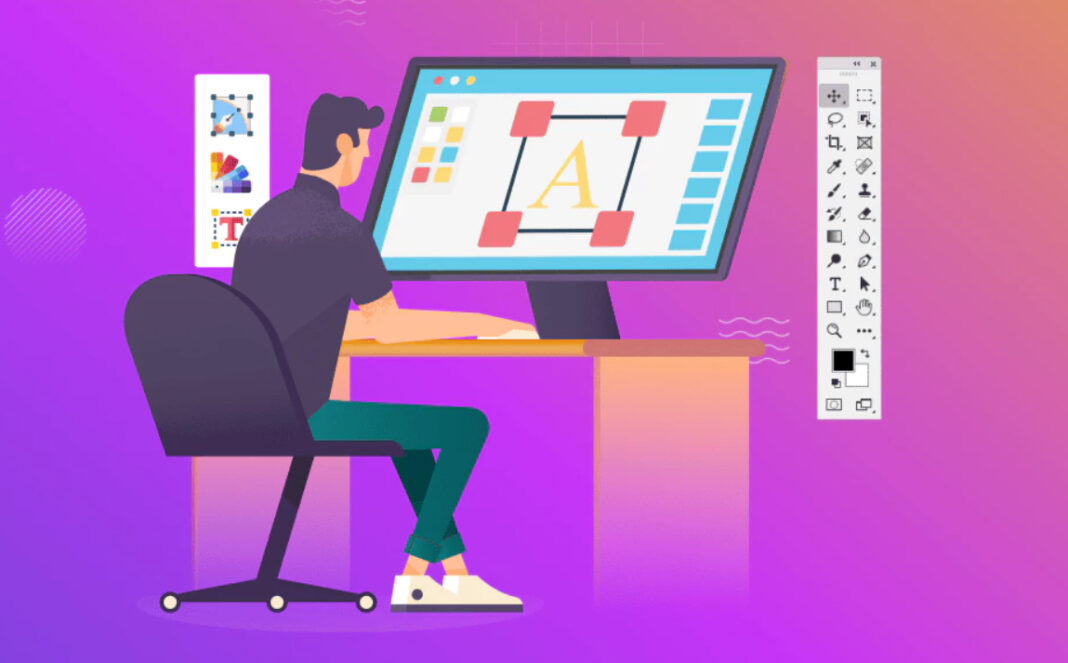As a graphic designer, I’ve seen the landscape of our craft evolve dramatically over the years. In 2024, the importance of graphic design software can’t be overstated. It’s the lifeblood of our creative industries, the digital canvas where our imaginations take form. I’ve watched as these tools have transformed, becoming more powerful, more intuitive, and more accessible than ever before.
When I set out to determine the best graphic design software for this year, I considered several factors. Features, of course, are paramount – the ability to bring our creative visions to life is non-negotiable. But I also looked at user-friendliness, because I believe great design should be accessible to everyone, not just seasoned pros. And let’s face it, price is always a consideration, especially for freelancers and small studios like mine.
Overview of Graphic Design Software Landscape
The range of software available in 2024 is staggering. From professional-grade powerhouses to beginner-friendly tools, there’s something for everyone. In my journey through the design world, I’ve used everything from complex software that took months to master to simple apps that I could pick up in an afternoon.
One key distinction I always make sure to explain to my clients and students is the difference between raster and vector graphics software. Raster graphics, composed of pixels, are great for detailed images and photographs. Vector graphics, on the other hand, use mathematical formulas to create scalable images – perfect for logos and illustrations that need to look crisp at any size.
Another trend I’ve noticed is the shift towards cloud-based applications. While I still have a soft spot for my trusty desktop software, the flexibility and collaboration possibilities of cloud-based tools are undeniable. It’s a brave new world where I can work on a project from my studio in the morning and continue seamlessly on my tablet during my commute.
Adobe Creative Suite: The Industry Standard
Adobe Photoshop
In my career, Adobe Photoshop has been a constant companion. It’s the undisputed king of raster graphics editors, and for good reason. The power it puts at my fingertips is unmatched. Layers, masks, filters – these are the building blocks of my digital artistry.
What excites me most about Photoshop in 2024 are the AI-powered innovations. The Neural Filters have revolutionized how I approach portrait retouching and style transfer. And don’t get me started on the Content-Aware Fill – it’s like having a skilled assistant that can read my mind!
Adobe Illustrator
When it comes to vector graphics, Adobe Illustrator is my go-to software. It’s where I craft logos that stand the test of time, play with typography until it sings, and create illustrations that scale from business cards to billboards without losing an ounce of quality.
One of the things I love most about Illustrator is how seamlessly it integrates with other Creative Cloud applications. I can start a project in Illustrator, refine it in Photoshop, and prepare it for web in XD, all within the same ecosystem. It’s a workflow that has saved me countless hours over the years.
Affordable Alternatives to Adobe
Affinity Designer 2
While Adobe’s suite has been my mainstay, I’m always on the lookout for powerful alternatives, especially when recommending software to up-and-coming designers. Affinity Designer 2 has impressed me with its capability to handle both vector and raster workflows in a single application.
The StudioLink technology in Affinity Designer 2 is a game-changer. It allows me to switch between vector and pixel workspaces without missing a beat. And let’s talk about the price – a one-time purchase that’s a fraction of an annual Creative Cloud subscription. For freelancers watching their budget, it’s a compelling option that doesn’t sacrifice professional-grade features.
Canva
I remember when I first discovered Canva. I was skeptical – could a web-based platform really offer the tools I needed? But I’ve come to appreciate its place in the design ecosystem, especially for quick social media content and collaborative projects.
Canva’s vast library of templates and assets is a treasure trove for inspiration. When I’m facing a creative block or tight deadline, sometimes scrolling through Canva’s options is just the spark I need. And the ability to easily collaborate with clients who have no design experience? That’s priceless.
Open-Source and Specialized Tools
Inkscape
As someone who believes in the power of open-source software, I have a soft spot for Inkscape. This free vector graphics editor has come a long way, and in 2024, it’s a viable alternative to commercial options for many tasks.
What I particularly appreciate about Inkscape is its strong SVG support. In a world where web graphics need to be responsive and scalable, this is invaluable. And the active community around Inkscape means there’s always someone to turn to when I hit a snag or need inspiration for a new technique.
Sketch
While I work across multiple platforms, I can’t ignore the impact Sketch has had on the industry, particularly in the realm of UI/UX design. Its Mac-only availability might be limiting for some, but for Apple ecosystem devotees, it’s a powerhouse.
The symbols and prototyping features in Sketch have streamlined my workflow for app and website design projects. And the plugin ecosystem? It’s like having a Swiss Army knife of design tools at my disposal. Whether I need to generate realistic data for my mockups or create complex animations, there’s likely a Sketch plugin that can help.
Emerging Trends and Future of Graphic Design Software
AI-Powered Design Tools
The integration of artificial intelligence in graphic design software is perhaps the most exciting trend I’m watching. Tools like Adobe Sensei are just the beginning. I’ve used AI to help me color grade images, remove objects from photos, and even generate custom fonts.
Looking ahead, I can see AI becoming an even more integral part of the design process. Imagine software that can understand and execute complex design briefs, or AI assistants that can offer real-time feedback on composition and color theory. The possibilities are both exciting and a little daunting.
Cloud-Based Collaboration and Version Control
The shift towards cloud-based design tools has transformed how I work with clients and collaborators. Real-time collaboration means I can get immediate feedback, reducing revision cycles and speeding up project timelines.
Version history has been a lifesaver more times than I can count. Being able to revert to a previous version or compare changes over time has given me the confidence to experiment more freely, knowing I can always go back if needed.
Platforms like Figma have shown us what’s possible when design tools are built for the cloud from the ground up. And with Adobe Creative Cloud pushing more towards cloud integration, I expect this trend to continue shaping the future of our industry.
Conclusion
As I reflect on the best graphic design software of 2024, I’m struck by the incredible variety and capability at our fingertips. From the industry-standard Adobe suite to affordable alternatives like Affinity Designer, from open-source options like Inkscape to specialized tools like Sketch, there’s never been a better time to be a graphic designer.
The key, I’ve found, is to choose the right tool for your specific needs. Don’t be afraid to mix and match – I often use different software for different stages of a project. And most importantly, never stop experimenting. The software is just a tool; your creativity and vision are what truly bring designs to life.
So whether you’re a seasoned pro or just starting out, I encourage you to explore the options out there. Try new software, push the boundaries of what you think is possible, and above all, keep creating. The future of graphic design is bright, and I can’t wait to see what we’ll all create next.